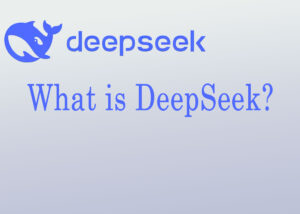- Topaz Gigapixel AI
- Adobe Photoshop
- Let’s Enhance
- Waifu2x
- AI Image Enlarger
- Deep Image AI
- Vance AI Image Enlarger
- PhotoZoom Pro 8
- Resize.ai
- GIMP with Resynthesizer Plugin
- ImgLarger
- Luminar AI
- Enhance.Pho.to
- ON1 Resize AI
- BigJPG
- BeFunky
- Inkscape
- Pixbim AI Image Enlarger
- Fotor
- EnhanceNet
- PhotoScape X
- XnConvert
- Deep Dream Generator
- Pixlr
- Waifu2x Extension GUI
- Blow Up 3 by Alien Skin
- IrfanView
- PicMonkey
- Upscale.media
- Photopea
In the world of digital imagery, the demand for high-quality visuals has never been greater. Whether for marketing, photography, or personal use, the ability to enhance and upscale images has become crucial. This guide explores 30 popular tools that offer various capabilities for improving and enlarging images. Each tool has unique strengths, making it suited for different users and purposes. Let’s dive into the best image upscalers and enhancement tools available online and as standalone software.
1. Topaz Gigapixel AI
Topaz Gigapixel AI stands out in the market for its AI-driven image upscaling capabilities. Using advanced deep learning techniques, this software is capable of enlarging photos up to 600% without losing sharpness or introducing significant noise. Unlike traditional methods that interpolate pixels, Gigapixel AI intelligently analyzes image content, creating new pixels based on patterns found in millions of high-resolution training images. This tool is particularly favored by professional photographers, digital artists, and graphic designers who require impeccable quality for print and digital purposes. Its intuitive interface makes it accessible to advanced and novice users alike.
2. Adobe Photoshop
Adobe Photoshop remains a powerhouse in the realm of image editing, known for its vast suite of tools. One of its key strengths lies in its ‘Preserve Details 2.0’ upscaling feature. Photoshop offers unparalleled control over the image enlargement process, preserving fine details and textures, making it ideal for professionals who demand precise editing capabilities. Unlike many upscaling-specific software, Photoshop offers far more than just image enlargement—it provides a complete solution for all aspects of photo editing, making it versatile but also complex to master. It is best suited for users who want a comprehensive editing tool alongside their upscaling needs.
3. Let’s Enhance
Let’s Enhance offers a streamlined, AI-powered approach to image enhancement and upscaling, all within an online platform. With no need for software installation, users can quickly upload and enhance images by up to 16x. The AI algorithms focus on adding new details and improving image quality, making this tool especially popular for web designers, e-commerce sellers, and social media managers who need fast, high-quality results. Its simplicity and speed make it an attractive option for users who prioritize ease of use and efficiency without sacrificing quality.
4. Waifu2x
Waifu2x was originally developed with a niche audience in mind—anime and digital art enthusiasts. This tool excels at upscaling artwork and anime-style images, preserving fine lines and vibrant colors that are typical in these genres. It also offers noise reduction, further enhancing the quality of low-resolution images. While it may not be as versatile as other tools for general photography, Waifu2x shines in its specialized area, making it a go-to option for artists and fans of anime-style media. The platform is online and free, making it accessible to a wide audience.
5. AI Image Enlarger
AI Image Enlarger is a user-friendly tool that caters to both personal and professional users who need to enlarge images without losing quality. Accessible online, this tool employs AI technology to upscale images while maintaining their original sharpness and detail. It supports batch processing, allowing users to work with multiple images simultaneously, which is particularly beneficial for photographers and digital marketers who need to process images in bulk. While the free version offers basic features, premium plans unlock higher resolutions and faster processing times, making it a flexible option for various needs.
6. Deep Image AI
Deep Image AI focuses on restoring and enhancing low-resolution or damaged images. By leveraging deep learning algorithms, this tool is able to analyze and fill in missing details, resulting in sharp and vibrant upscales. It’s particularly favored by users working with old or low-quality photographs that need significant restoration. This tool’s strength lies in its ability to enhance fine details and textures, making it a powerful solution for photographers and artists dealing with image restoration. The web-based platform makes it accessible without requiring any installation, appealing to both casual and professional users.
7. Vance AI Image Enlarger
Vance AI Image Enlarger provides users with a sophisticated AI-driven tool for enlarging images while maintaining their quality. It analyzes and enhances fine details, ensuring that even large images retain their clarity and sharpness. This tool is ideal for professional photographers, digital artists, and designers who need high-resolution images for both print and digital purposes. Vance AI’s powerful algorithms allow it to scale images up by several times without introducing pixelation or noise, making it a top choice for those who demand precision and quality in their visuals.
8. PhotoZoom Pro 8
PhotoZoom Pro 8 distinguishes itself with its proprietary S-Spline Max technology, which is specifically designed to enlarge images with maximum detail and minimal distortion. Unlike many other tools that rely on traditional pixel interpolation, PhotoZoom analyzes the image structure and intelligently reconstructs it, resulting in exceptionally clear and sharp enlargements. This software is particularly popular among photographers and graphic designers who require the highest level of quality for large prints or digital displays. While it is more complex than some other options, its specialized technology makes it a preferred choice for professional users who prioritize accuracy in their work.
9. Resize.ai
Resize.ai is a convenient tool for users who need fast, AI-driven image enlargement without the complexity of software installations. It operates entirely online, offering a seamless experience for users who need to upscale images quickly while maintaining quality. Resize.ai is particularly popular with web developers, marketers, and small business owners who require fast results for digital projects. While it lacks some of the advanced features found in professional software, its speed and simplicity make it an excellent choice for users who need high-quality upscaling on the go.
10. GIMP with Resynthesizer Plugin
GIMP, combined with the Resynthesizer plugin, offers a powerful open-source solution for image enhancement and upscaling. While GIMP is primarily known for its robust editing capabilities, the addition of the Resynthesizer plugin transforms it into a capable tool for resizing and enhancing images. This solution is ideal for users who prefer a free, customizable tool that can be adapted to their specific needs. Although it requires some technical expertise to set up, GIMP’s flexibility and power make it a favorite among hobbyists and professionals who prefer open-source software.
11. ImgLarger
ImgLarger is a versatile AI-powered image enlarger that allows users to upscale images directly from their browser. Its AI algorithms are optimized for handling various types of images, including photographs, illustrations, and digital artwork. Unlike some other tools, ImgLarger maintains sharpness and clarity by intelligently enhancing textures and details. This makes it a popular choice for digital artists and content creators who need to resize images for social media, websites, or printing. Its straightforward interface also appeals to casual users looking for quick results without downloading software.
12. Luminar AI
Luminar AI is a comprehensive image editing software that incorporates AI technology for various enhancements, including upscaling. While Luminar AI is primarily known for its photo editing capabilities, its AI-driven enhancement features make it a powerful tool for improving image quality. Unlike other tools that focus solely on upscaling, Luminar AI combines multiple editing functions, such as lighting and color corrections, alongside resolution enhancement. This makes it a valuable asset for photographers who want to enhance their images in multiple ways while still maintaining high resolution.
13. Enhance.Pho.to
Enhance.Pho.to is an online tool that provides quick and easy image enhancements, making it ideal for casual users who need to touch up their photos without complicated software. While it offers basic upscaling features, its primary strength lies in its simplicity. The platform provides automatic photo corrections, such as exposure adjustment, color balancing, and noise reduction, which are applied alongside resolution improvement. This makes Enhance.Pho.to a great option for users looking for a straightforward way to enhance their images for social media or personal use.
14. ON1 Resize AI
ON1 Resize AI is a professional-grade tool that focuses on enlarging images while retaining exceptional detail. Unlike simpler online tools, ON1 Resize uses proprietary AI algorithms that excel at producing large, high-quality images suitable for print. This makes it a popular choice among photographers who need to enlarge images for exhibitions or large format printing. The software also integrates seamlessly with other photo editing tools like Adobe Lightroom, providing photographers with a comprehensive workflow solution. ON1 Resize AI’s precision and professional output make it stand out in the competitive field of upscaling tools.
15. BigJPG
BigJPG is a specialized AI-powered tool designed specifically for enlarging anime-style illustrations and artwork. Its focus on this niche sets it apart from other upscalers, as it preserves the fine lines and vibrant colors characteristic of anime and digital art. BigJPG’s deep learning technology ensures that even when enlarging images by 2x to 4x, the details remain crisp and clear. This tool is favored by digital artists, illustrators, and anime fans who need to upscale their artwork without losing its unique visual style. It’s available online and offers both free and paid options, making it accessible to a wide audience.
16. BeFunky
BeFunky is an online image editing platform that offers a variety of tools, including upscaling and enhancement features. Unlike more specialized software, BeFunky is designed for a broad range of users, from casual photo editors to digital marketers. It allows for basic image upscaling alongside other editing features like filters, frames, and text overlays. This makes BeFunky a good option for users who need an all-in-one platform for both creative and functional image editing. While it may not have the advanced AI capabilities of some other tools, its ease of use and accessibility make it popular for everyday editing tasks.
17. Inkscape
Inkscape is primarily a vector graphics editor, but it also offers some image resizing and enhancement capabilities. Although it’s not an AI-driven upscaling tool like many others on this list, Inkscape’s ability to work with vector graphics makes it useful for certain types of upscaling, particularly when converting raster images to vectors. This is ideal for users who need to scale up logos, illustrations, or other designs without losing clarity. Inkscape’s open-source nature also allows for extensive customization, making it a favorite among designers who prefer free software with a high degree of flexibility.
18. Pixbim AI Image Enlarger
Pixbim AI Image Enlarger offers a straightforward solution for enlarging images while maintaining quality. Like other AI-driven tools, Pixbim uses deep learning to analyze and enhance image details, making it suitable for upscaling photos for printing, web use, or digital art. What sets Pixbim apart is its affordability and ease of use, as it doesn’t require users to have advanced technical knowledge. Its clean interface makes it a practical option for those who need to enhance their images quickly and efficiently, whether they are photographers, marketers, or hobbyists.
19. Fotor
Fotor is a widely used online photo editor that includes basic image upscaling features. It’s designed for users who need an accessible and free platform to quickly enhance their photos. While its upscaling capabilities are not as advanced as AI-driven tools, Fotor provides a balanced solution for casual photo editing needs. Users can apply filters, adjust brightness, and enhance image resolution with just a few clicks, making it ideal for social media posts and web content. Fotor’s simplicity and free access make it a great option for users who need basic enhancements without a steep learning curve.
20. EnhanceNet
EnhanceNet stands out for its deep learning-based image enhancement, which is capable of restoring lost details in low-resolution images. Unlike traditional upscaling tools, EnhanceNet focuses on analyzing and reconstructing the image’s fine textures, providing a more authentic and detailed result. This makes it especially useful for photographers and digital artists working with older or low-quality images that need significant restoration. Its deep learning algorithms are highly effective at enhancing subtle details, making EnhanceNet a strong choice for professionals who require a higher level of precision and realism in their images.
21. PhotoScape X
PhotoScape X is an all-in-one image editor that offers a variety of tools for enhancing and resizing images. While it may not specialize solely in upscaling, its resizing features are robust enough for users who need moderate improvements to image resolution. PhotoScape X is particularly popular among beginners and intermediate users because of its easy-to-navigate interface and the range of editing options it provides. From color correction and filters to image cropping and resizing, this tool is suitable for casual users looking for a free, lightweight editor that covers all the basics of photo enhancement and upscaling.
22. XnConvert
XnConvert is a powerful batch image processor that supports resizing and enhancing multiple images at once. While it’s primarily known for its ability to convert between different image formats, XnConvert includes a range of editing options such as resizing, rotating, and adjusting image colors. Its batch processing capabilities make it an excellent choice for photographers and designers who need to work with large quantities of images. Although it doesn’t offer AI-powered upscaling, XnConvert’s speed and versatility make it a practical tool for users who prioritize bulk processing over fine detail enhancement.
23. Deep Dream Generator
Deep Dream Generator is a unique tool that combines image enhancement with artistic creativity. Powered by neural networks, Deep Dream Generator allows users to upscale images while also applying dream-like effects that transform ordinary photos into surreal artworks. It’s not a traditional upscaling tool, but it stands out for its ability to enhance resolution while simultaneously generating creative outputs. This makes it a popular choice among artists and digital creators who want to experiment with AI-generated art while improving the quality of their images.
24. Pixlr
Pixlr is a cloud-based photo editor that offers a range of features for resizing and enhancing images. It’s designed for users who need an easy-to-use, browser-based tool for basic photo editing and upscaling. While it doesn’t offer the deep learning-based upscaling found in more advanced tools, Pixlr provides a quick and convenient way to improve image quality for social media, websites, and other digital projects. It’s particularly appealing to users who want to avoid downloading software and prefer to work directly in their browser.
25. Waifu2x Extension GUI
Waifu2x Extension GUI is the desktop version of the popular online tool, Waifu2x. It offers the same upscaling capabilities but with added flexibility and features for offline use. This tool is highly effective for upscaling anime-style images and digital illustrations, preserving the fine lines and vibrant colors typical of these genres. The GUI version allows for more control over the upscaling process, with customizable settings that enable users to tweak the noise reduction and resolution parameters. This makes it ideal for digital artists who need more control over their creative process without being reliant on an internet connection.
26. Blow Up 3 by Alien Skin
Blow Up 3 by Alien Skin is a professional image enlargement plugin that integrates with popular photo editing software like Adobe Photoshop and Lightroom. Unlike simpler tools, Blow Up 3 is designed to handle high-resolution enlargements for print purposes, ensuring that even massive enlargements remain sharp and clear. Its advanced algorithms work to maintain edge detail and minimize artifacts, making it a go-to choice for photographers and designers who need high-quality enlargements for large format prints or high-definition displays.
27. IrfanView
IrfanView is a lightweight image viewer that includes basic resizing and enhancement tools. While it’s not as powerful as some of the AI-driven tools on this list, IrfanView is widely used for quick image adjustments and batch processing. Its small footprint and fast performance make it a great option for users who need to resize multiple images in a hurry. IrfanView also supports a wide range of image formats, making it a versatile choice for users who frequently work with different file types.
28. PicMonkey
PicMonkey is an online photo editor that combines basic upscaling capabilities with a suite of creative tools for editing and enhancing images. It’s known for its user-friendly design, making it accessible to casual users and small business owners who need to create visually appealing images for marketing purposes. PicMonkey’s upscaling features are simple but effective for improving the quality of images for web use, social media, and print. Its cloud-based platform makes it convenient for users who prefer to work online without installing additional software.
29. Upscale.media
Upscale.media is a fast and efficient online tool that leverages AI to upscale images while maintaining quality. It’s designed to offer a seamless experience, allowing users to quickly drag and drop their images for enhancement. Upscale.media is ideal for users who need quick results without the hassle of configuring settings or downloading software. Its AI models automatically detect and enhance fine details, making it suitable for improving photos, artwork, and digital designs. The platform’s simplicity and speed make it appealing to content creators, marketers, and web designers who need high-quality images on the fly.
30. Photopea
Photopea is an advanced web-based image editor that closely mirrors Adobe Photoshop in its interface and capabilities. While it’s primarily a general-purpose editor, Photopea includes powerful resizing and enhancement tools that allow users to upscale images effectively. The platform’s wide range of editing options makes it suitable for users who need a free, web-based alternative to Photoshop, complete with upscaling capabilities. Its flexibility and compatibility with various file formats, including PSD, make it a popular choice among graphic designers, photographers, and web developers who need a powerful yet accessible editing tool.
Conclusion
This comprehensive guide covers a wide array of tools and software designed for image upscaling and enhancement, each offering unique features suited to different needs. Whether you’re a professional photographer, a digital artist, or a casual user, there’s a tool in this list that can help you achieve the desired quality and resolution for your images. From AI-powered solutions to creative tools for artists, these 30 platforms ensure that you can find the perfect fit for your specific image enhancement goals.